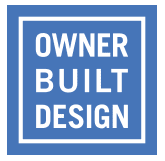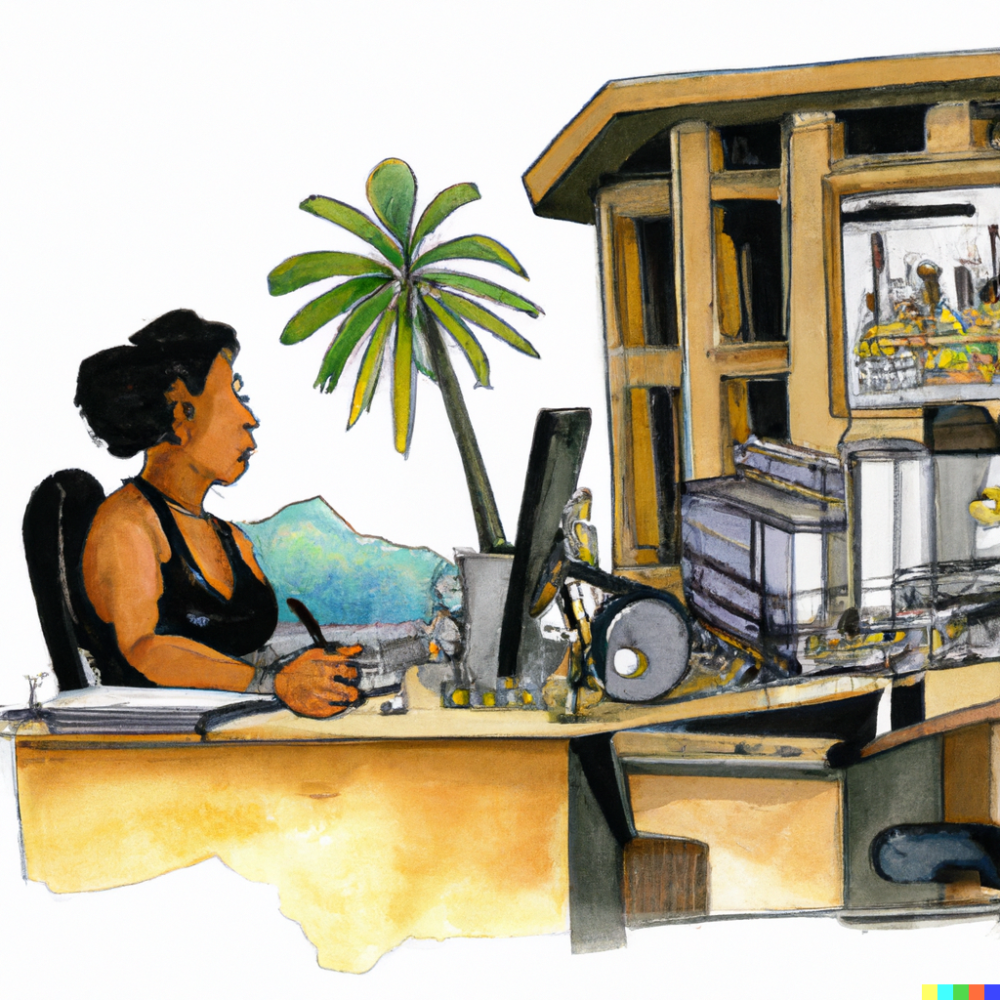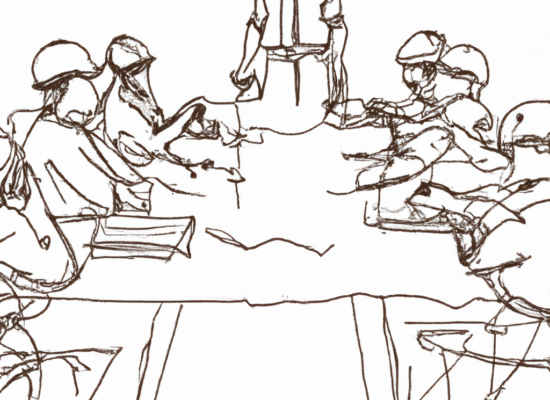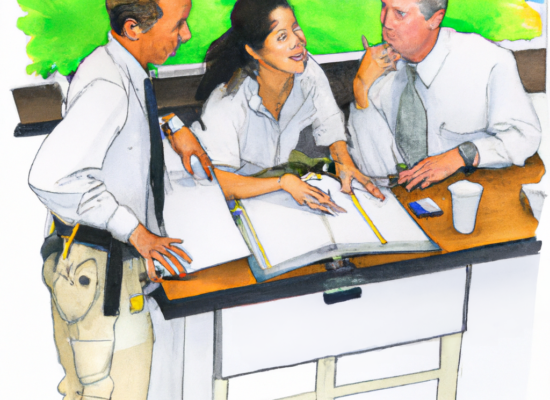A Beginner’s Guide to the Infamous Change Order
Change orders are a common occurrence in the construction industry. They arise when contractors need to make changes that fall outside the terms of the contract, such as a new scope of work or materials. One of the most common ways to submit a change order is through the AIA G701 Change Order Form. However, this form can be complicated and filled with potential errors that could lead to delayed payments. In this guide, we will provide a beginner’s overview of how to fill out the AIA G701 change order form and ways to avoid submission errors.
Understanding AIA G701 Change Orders
To avoid common errors, it’s essential to understand each part of the AIA G701 change orders forms. The header of the form covers basic information about the project, including:
- The name of the project
- The address or parcel number
- Services or materials provided
- The date the project began.
The change order information section includes:
- The change order number
- The date of the change order
- The names and addresses of the project owner, architect, and contractor.
Key elements of the AIA G701 Change Orders Form:
- Project information
- Contract changes
- Calculating contract changes
- Signatures for approval
Contract Changes
The most critical section of the AIA G701 form is the contract changes section. This section describes the proposed changes to the original contract and includes a blank field for the details of the changes. It’s essential to provide as much detail as possible and include any relevant attachments. For example, if you’re proposing to add an extra room, you should include the room layout and the materials you plan to use.
Calculating Contract Changes
The contract changes section of the AIA G701 form also includes spaces for accounting details related to the changes. This section has the most room for error, and it’s essential to fill out the appropriate spaces and cross out those that do not apply. The original contract sum, net change by previously authorized change orders, and the new contract sum including this change order are all crucial calculations that must be accurate.
Avoiding Common Errors:
- Omitting project information
- Lack of detail in the contract changes section
- Miscalculations in the contract changes section
- Failure to secure signatures for approval
Signatures for Approving a Change Order
For a change order to be considered an amendment to the contract, all relevant parties must sign the G701 change orders. This includes the contractor, owner, and architect. It’s also essential to make additional copies so that each party has a copy of the agreed-upon changes.
Avoiding Payment Delays
Proper submission and approval of a change order are crucial to ensuring payment. Errors or improper submission methods can result in a denied change order.
Benefits of using an office system for change order management:
- Streamlined approval process
- Improved communication and collaboration
- Reduction of errors and delays
- Increased efficiency and cost savings
Understanding and properly filling out the AIA G701 Change Orders are crucial for any contractor working on a construction project. This guide has covered the key elements of the form and provided tips on how to avoid common errors that can lead to delayed payments and project delays. Remember to include detailed descriptions of proposed changes, accurately calculate contract changes, and obtain signatures from all relevant parties for approval. Additionally, consider using office systems to streamline change orders, and the process to avoid errors. By following these guidelines, contractors can ensure that their change orders are approved and payments are received in a timely manner, ultimately leading to a successful project completion.
 Copyright secured by Digiprove
Copyright secured by Digiprove